Order by Line
![]()
Define the toolpath cut order by drawing a path between the toolpaths using the mouse.
After the toolpaths have been arranged on the plate, activate the Order by Line tool. The cursor will change to a cross to indicate the tool is active.
-
Click and drag in the plate to define the tool movement.
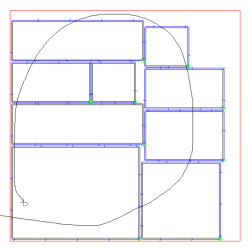
-
Release the mouse to see the path that was defined.
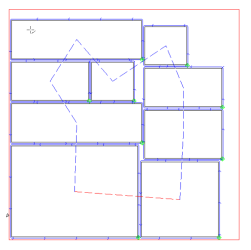
-
Press Enter to accept the cut order. The view will change to show the new order and it can be reviewed using the simulation tools.
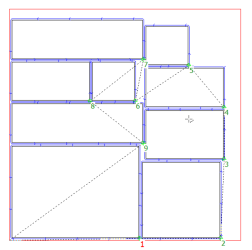
-
Right click to exit the tool.
